Dissy – find what’s hidden and free up disk space.
What is Dissy?
Dissy is a powerful disk space visualizer that helps you quickly find files and folders that take up the most disk space and, if necessary, delete them from your computer.
Even if your computer has a lot of free space, this does not mean that this space will be enough for you for a very long time, especially if you are an active user and store a lot of data on your machine.
Different services can offer you different solutions, such as buying an extra disk or cloud storage and more. But all of them are not free, and you will need to spend a lot of money for some storage extensions.
But we have a completely free solution for you that will analyze disk space on your computer and help get rid of unnecessary files that take up precious space.
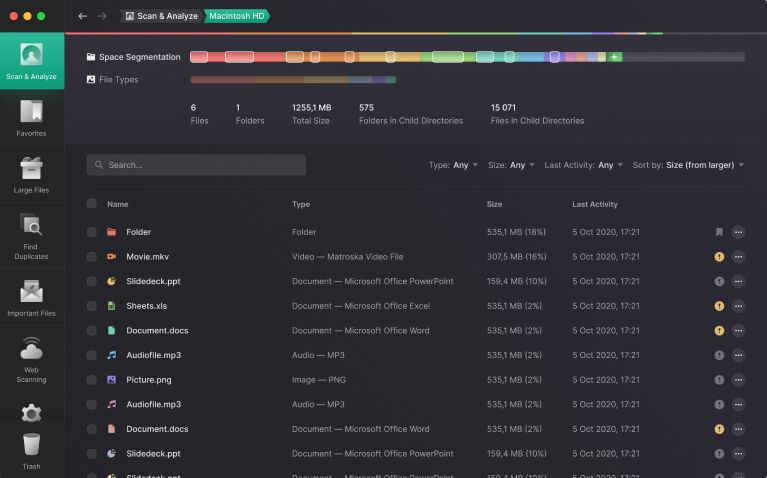
Explore Dissy Features
Scan disk and folders
Find the largest files and folders
Important files
Find duplicates
Quick access to your favorite folders, drives and media
Cloud storage


Why you need Dissy?
Frequently Asked Questions
There is no need to pay, as a free version of the app is available for download.
Dissy is a cross-platform application that quickly scans your disks and helps free up space, no matter what OS you are using: Windows, Mac or Linux. It also has useful features such as finding the largest files and duplicates. Dissy has a fairly user-friendly interface and provides several color themes. This way you get a customizable application with various useful functions.
There is no trial version as the app is free.
Yes, you can use Dissy internally within your company. It is also possible to use the application for integration into projects that you implement for your customers.